Where to find Snipping Tool in Windows:
Snipping tool is only included with Windows Vista, Windows 7 and Windows 8. If you can not find it, you can alternatively download the free tool Capture Screenshot lite which looks the same and works pretty much the same as Snipping Tool. The download link ishttp://www.gutmannsoft.com/en/screenshot/capture-screenshot-lite.php. (Make sure you click the download link at the bottom of the page to get the free version.)
To start the Snipping Tool in Windows 7 and Windows Vista:
- Click on “Start”,
- Enter “Snipp”
- Click on the Snipping Tool icon.
To start Snipping Tool in Windows 8:
- With a mouse: Open the charm bar by putting the mouse cursor to the top-right corner of the screen.
- With a touchscreen: Swipe from the right side to the left.
- Select “Search”.
- Make sure you have “Apps” selected.
- Type in “Snipp”.
- Start the Snipping Tool by clicking the icon.
- Windows will switch to the desktop mode.
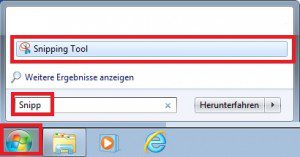
No comments:
Post a Comment